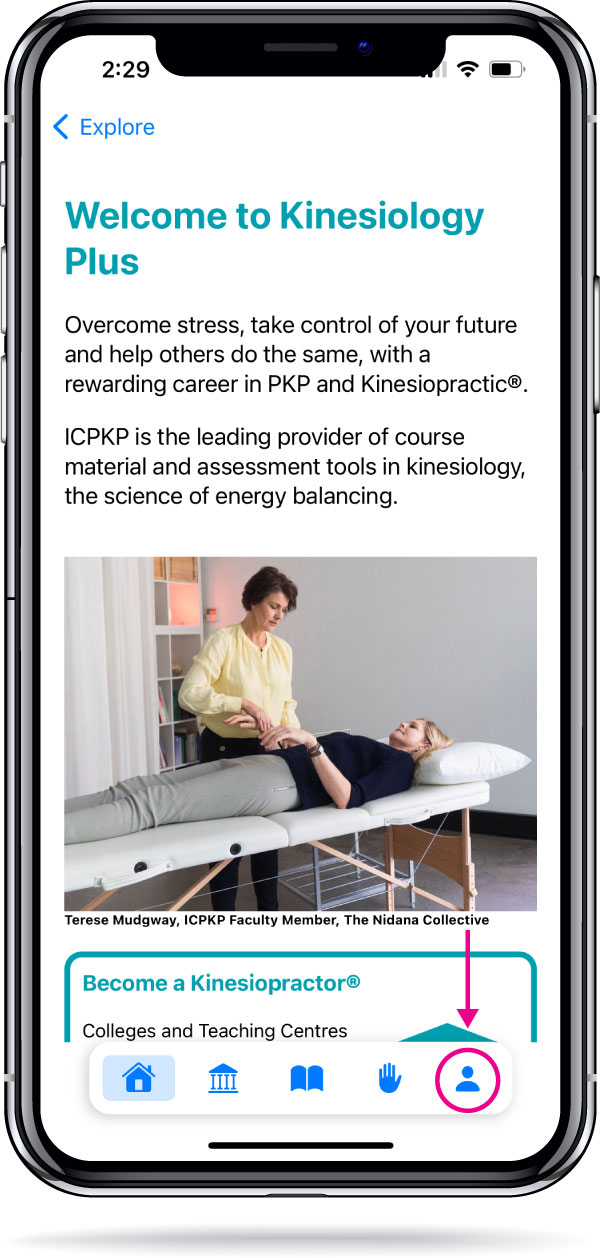
Registering on the Kinesiology Plus app
ICPKP students access their text books, activities journals and online tests using the Kinesiology Plus app. This is available for both Apple iOS and Android devices. Please follow these steps to create a user account on the app and register with a college.
(Note: You may have already created an account but are not yet registered with a college. If that’s the case, please do not create a new account but click here to skip to the register with a college instructions.)
Create an Account
Apple iOS
Click here to install the app on your iPhone or iPad (or search for Kinesiology Plus in the App Store).
Tap the user profile icon in the bottom right corner of the screen.
Tap Login with Email. (This is our preferred method of creating an account.)
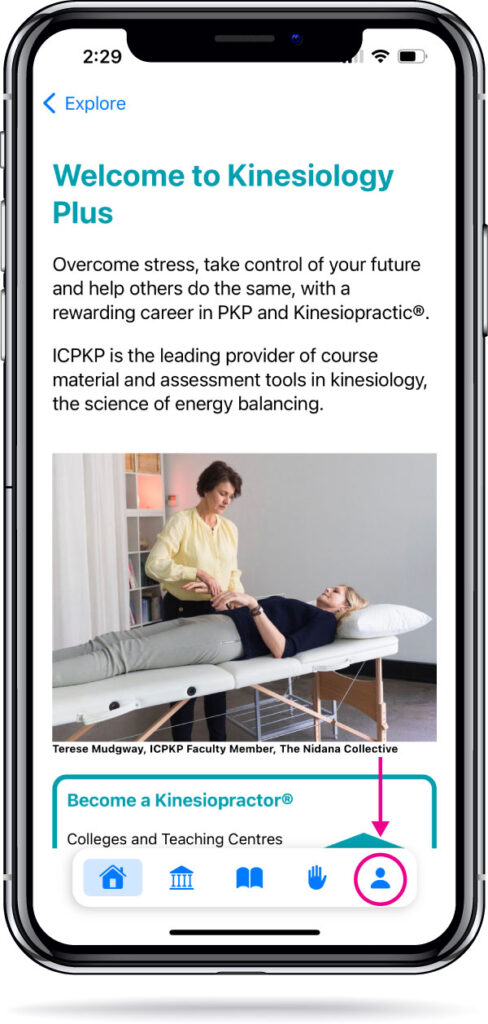
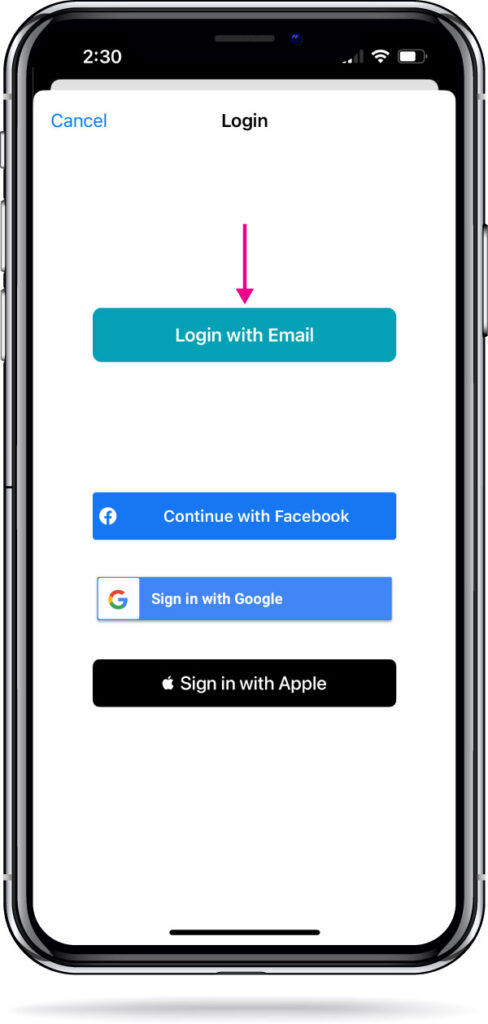
Tap Create Account.
Enter your personal details, set a password, then tap Save.
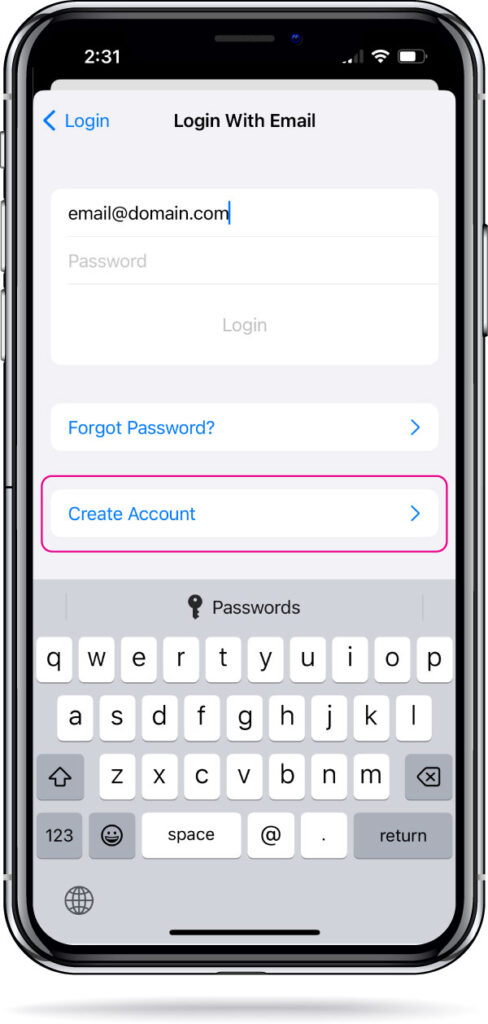
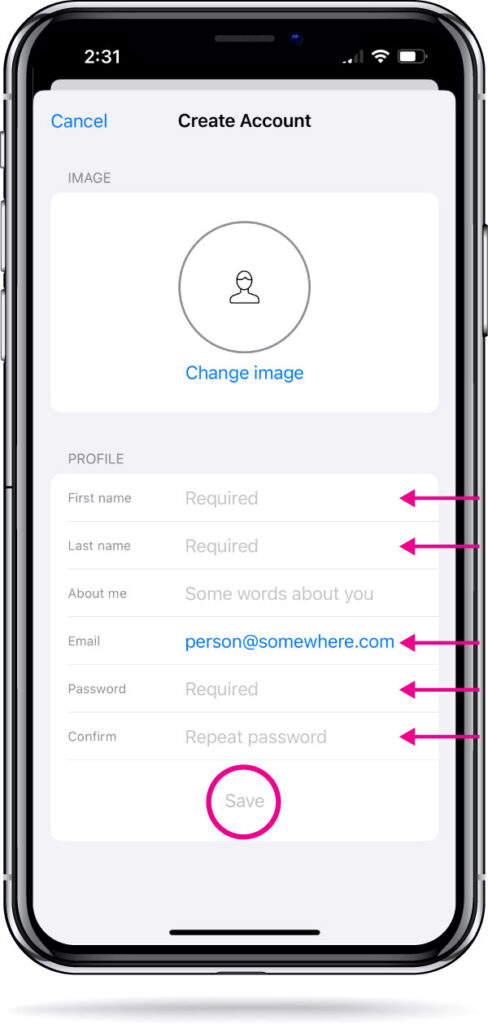
You will be logged in to your new account automatically.
Tap done to close the account window.
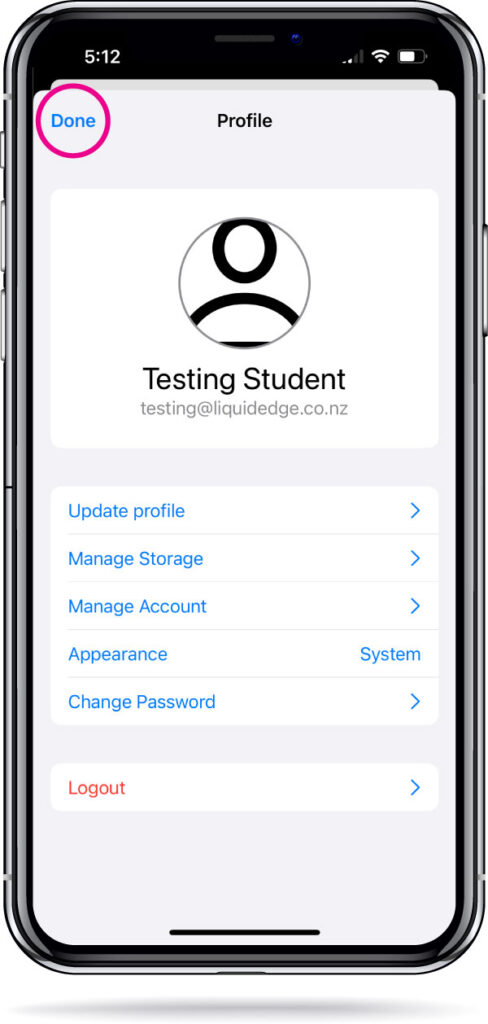
Android
Click here to install the app on your Android phone or tablet (or search for Kinesiology Plus in Google Play).
Tap the user profile icon in the bottom right corner of the screen.
Tap Login with Email. (This is our preferred method of creating an account.)
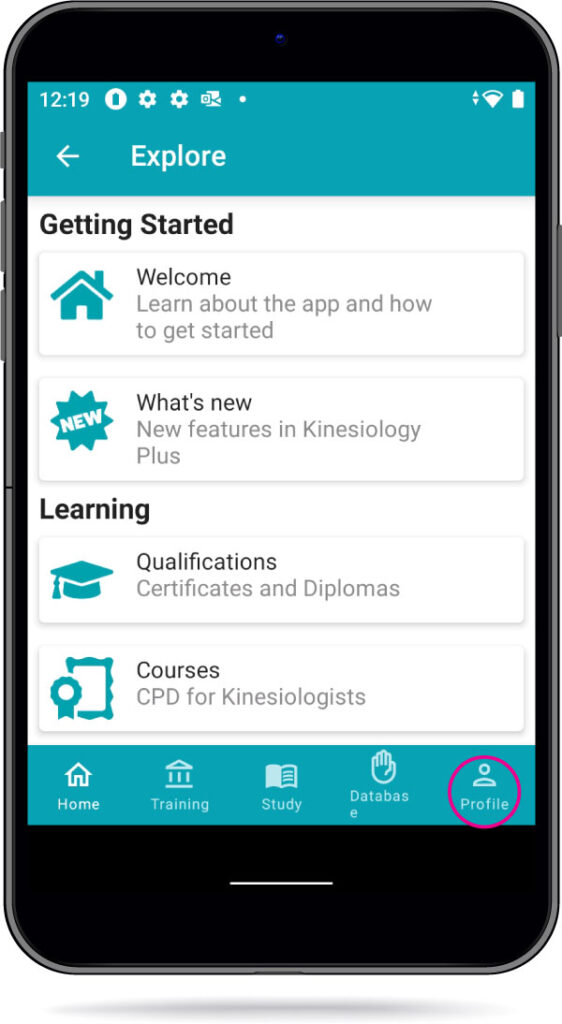
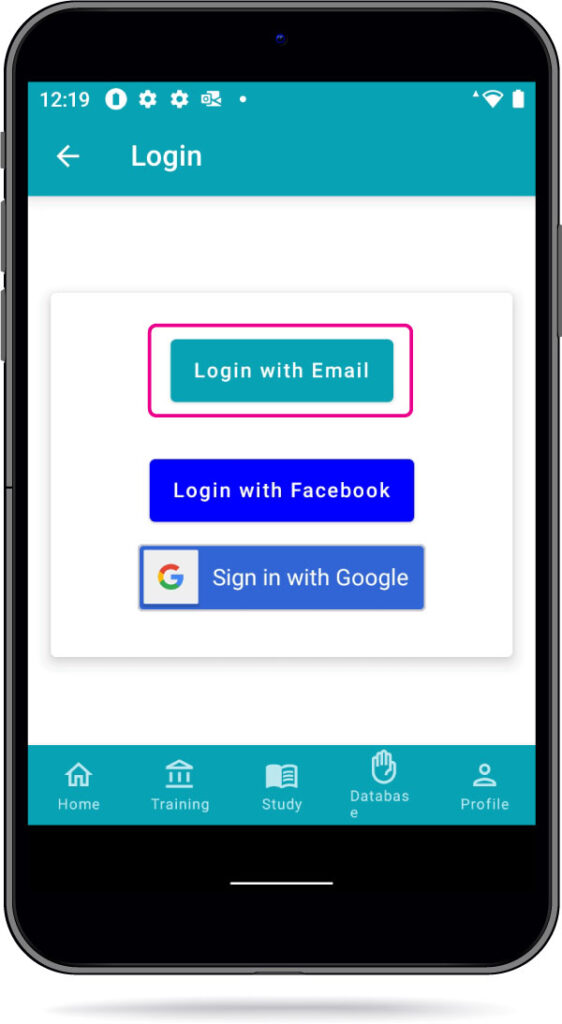
Tap Create Account.
Enter your personal details, and set a password.
(Note: on smaller screens the keyboard can get in the way of the fields and stop you from scrolling, You may need to close the keyboard to access the next field.)
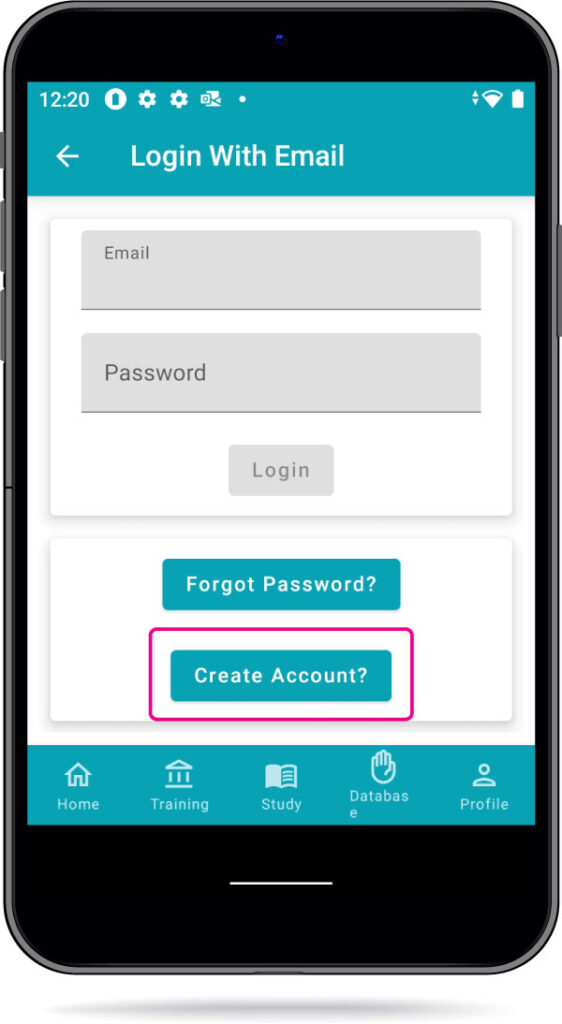
Tap Save. You will be logged in to your new account automatically.
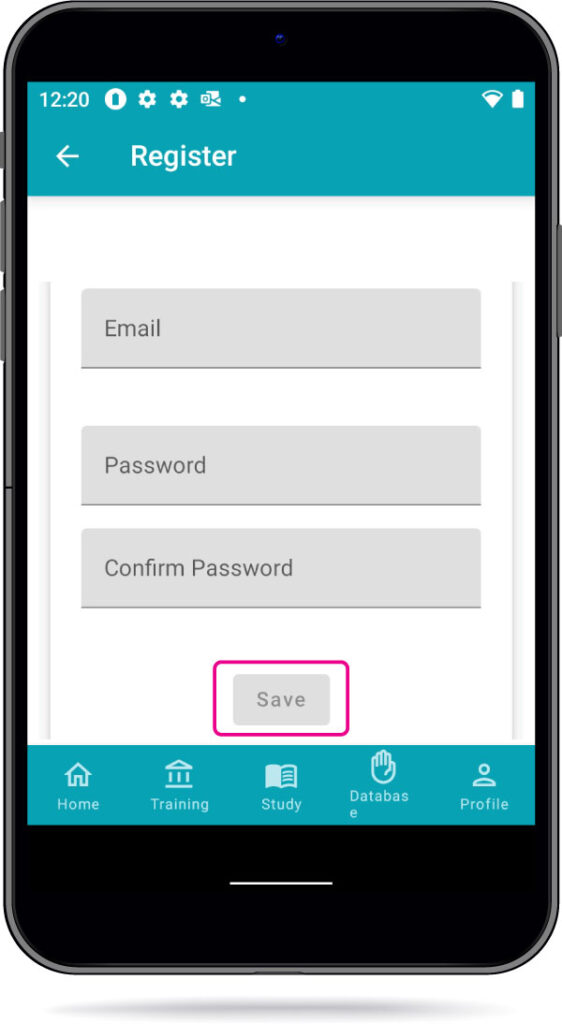
Register with a College
Apple iOS
Tap the training icon at the bottom of the screen (second from the left).
Find your college in the list and tap the college name.
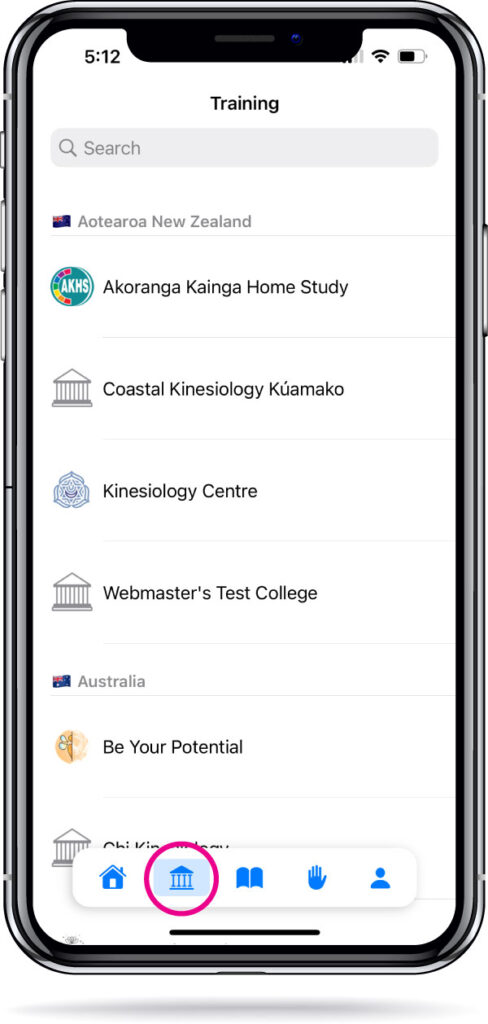
On the college’s page, scroll down and tap Register Your Interest.
Type a brief message, then tap Submit.
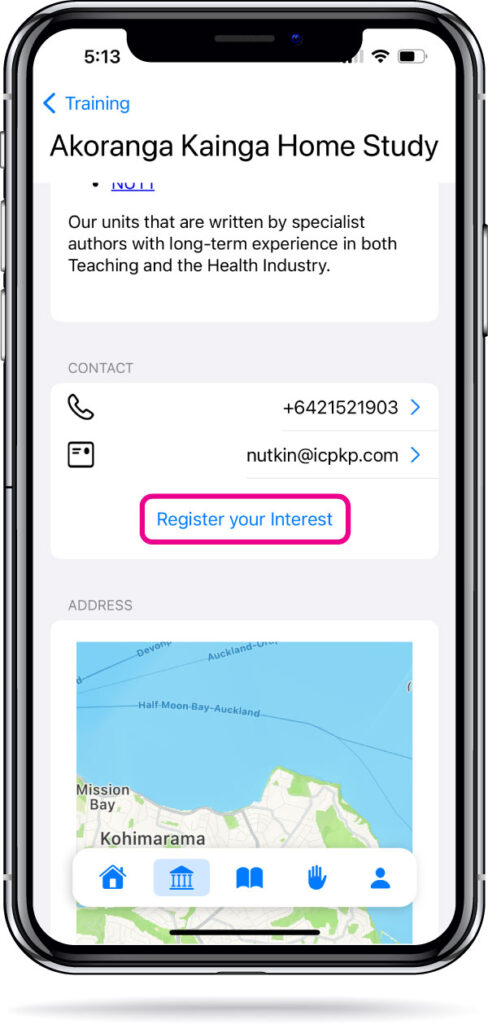
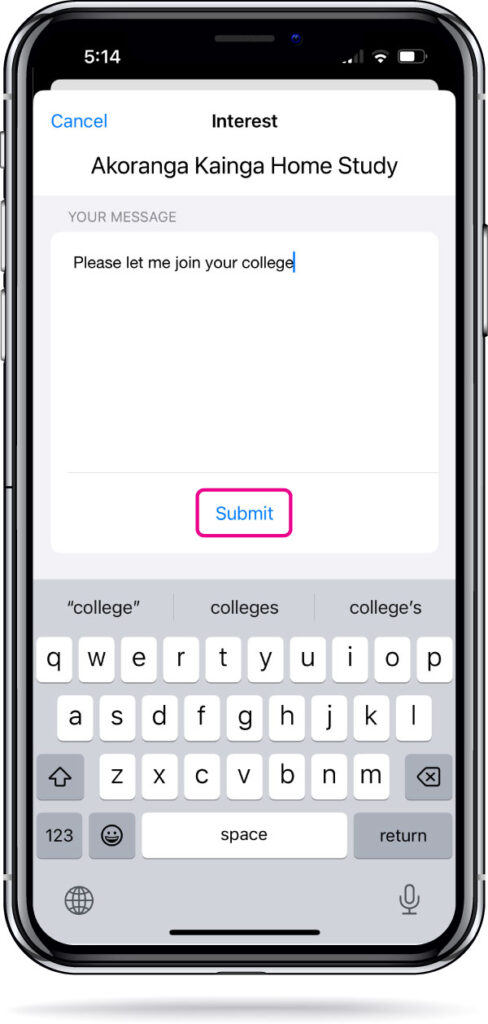
The college will receive a notification that you wish to enroll with them. They will be able to add you to their college on the app.
Android
Tap the training icon at the bottom of the screen (second from the left).
Find your college in the list and tap the college name.
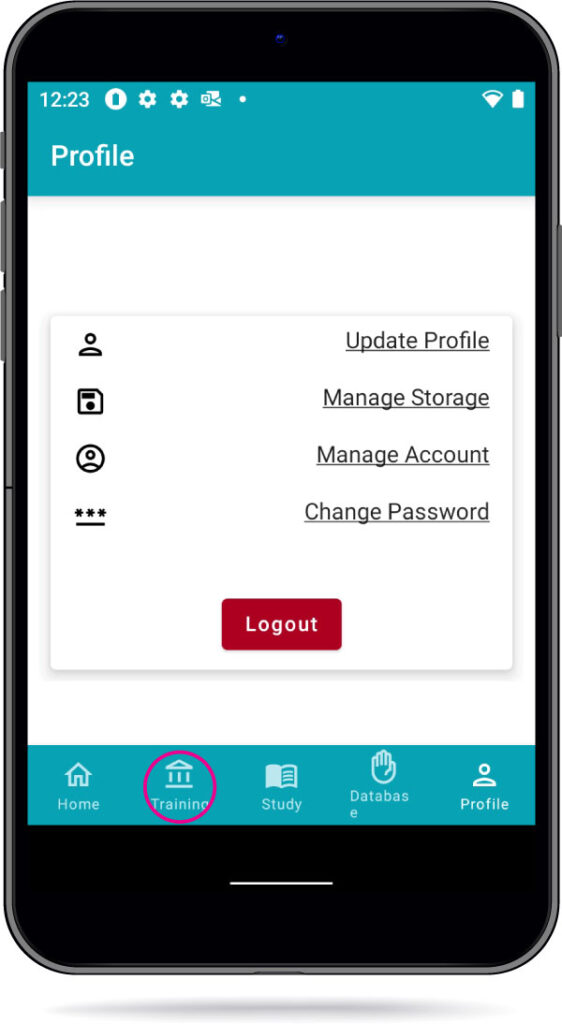
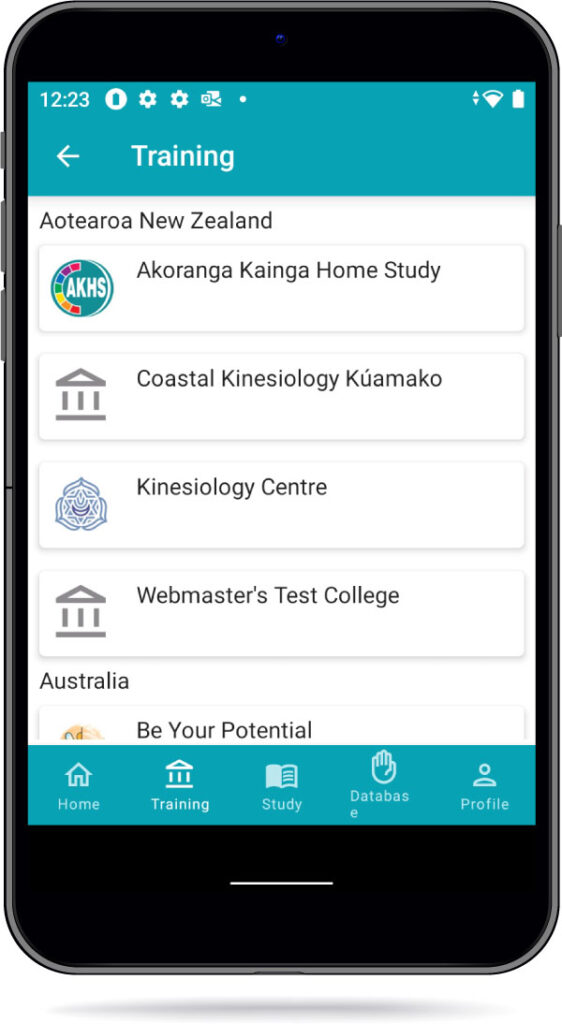
On the college’s page, scroll down and tap Register Your Interest.
Type a brief message, then tap Submit.
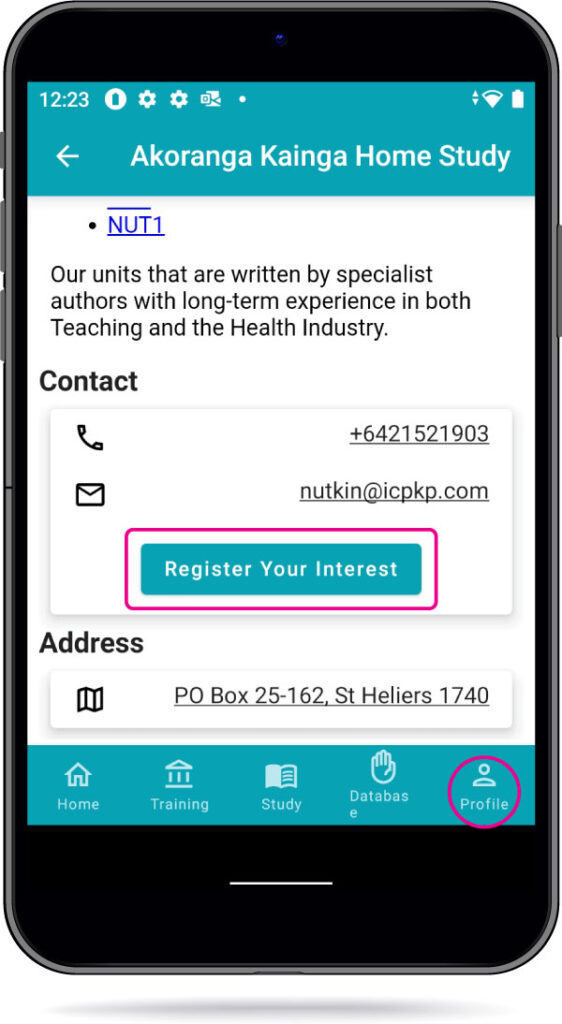
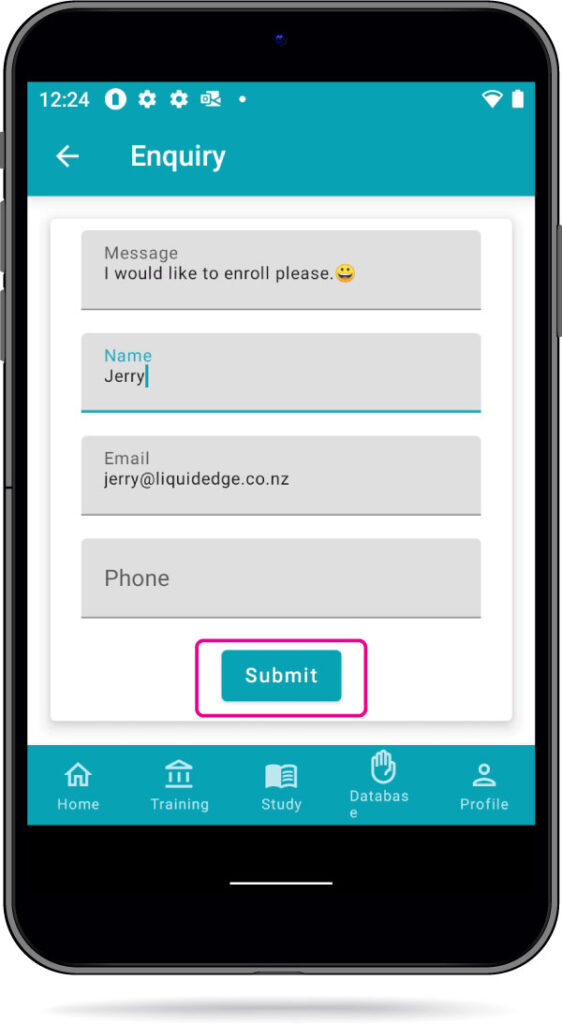
The college will receive a notification that you wish to enroll with them. They will be able to add you to their college on the app.

